QuarkXPress 5 Basics Assessment
$37.27
QuarkXPress 5 Basics Assessment
$37.27
Skills Assessment
| Total Questions | 52 |
| Question Types | Multiple Choice |
| Competencies Tested | Fundamentals of Typography Features and Functions Creating Text Documents and Designing with Type Text Styles and Formats Incorporating Images into Text Documents Creating Layouts for the Web Print Production and Preflight |
| Tasks Tested | Type Spacing Letter Structure Windows and Orphans Text Leading Creating Footnotes Measurement Palettes Text Paths Forgiveness Palette Familiarity Zoom Feature Usefulness of QuarkXPress Usefulness of Master Pages Creating New Documents Greeking Item Menu Aligning Boxes Layer Functions Color Profiles Spell Checking Client-Specific Terminology Find/Change Feature Basic Structure Application Preferences Pasting into Item Boxes Using Content Boxes Palette Basics Adjusting Leaning Linking Text Boxes New Document Set-up Adjusting Type Size Layout Guides Importing Text Adjusting Tracking Adjusting Type Scale Grids Tab Settings Character Styles Tabs Style Sheet Controls Hyphenation Anchoring Items Types of Runaround Wraps Placing into Item Boxes Creating Tables in QuarkXPress Béziers Picture Box Basics Converting Documents for Web Viewing HTML Meta Tags Replacing Missing Fonts Usage Dialogue Offset Color |