Sybase Developer Assessment
$37.27
Sybase Developer Assessment
$37.27
Skills Assessment
| Total Questions | 66 |
| Question Types | Multiple Choice |
| Competencies Tested | Transact SQL Performance and Troubleshooting Database Terms and Concepts Stored Procedures, Triggers, and Cursors Tables, Views and Indexes System Tables, System Databases, and Database Utilities System Stored Procedures |
| Tasks Tested | Using The SELECT Statement To Retrieve Data Wildcards Transact SQL Functions - Convert Function Using The UPDATE Statement To Manipulate Data Expressions Using The ORDER BY Clause To Sort Data Using The WHERE Clause To Restrict Data Returned Transact SQL Functions - Aggregate Functions Transact SQL Functions - String Functions Using The INSERT Statement To Manipulate Data Joining Tables Using Sub Queries To Retrieve Data Using System Stored Procedures To Diagnose Problems Fine Tuning Queries Using System Stored Procedures To Diagnose Performance Problems Accessing Data Reviewing The Database Environment To Maximize Query Performance Using Indexes Correctly To Maximize Performance Using System Stored Procedures To Correct Error Situations Using The GROUP BY Clause To Restrict Data Returned Using Cursors Control Of Flow Language Nesting Of Triggers Creating New Triggers Managing Transactions Working With Existing Triggers Using Global Variables Determining When To Use Triggers Determining When To Use Stored Procedures Writing Stored Procedures Transaction Management Returning Values From Within A Stored Procedure Flow Of Control Correct Usage Of An Identity Column Enforcing Uniqueness Using Views To Manage Data Adding New Columns To An Existing Table Deleting Records Using Indexes Effectively Setting Default Values Using DEFNCOPY Using BCP Using System Objects To Obtain Information About Other Database Objects. Using The System Databases Using System Objects To Obtain Information About The Database Environment. Using System Stored Procedures To Obtain Information About Database Objects |